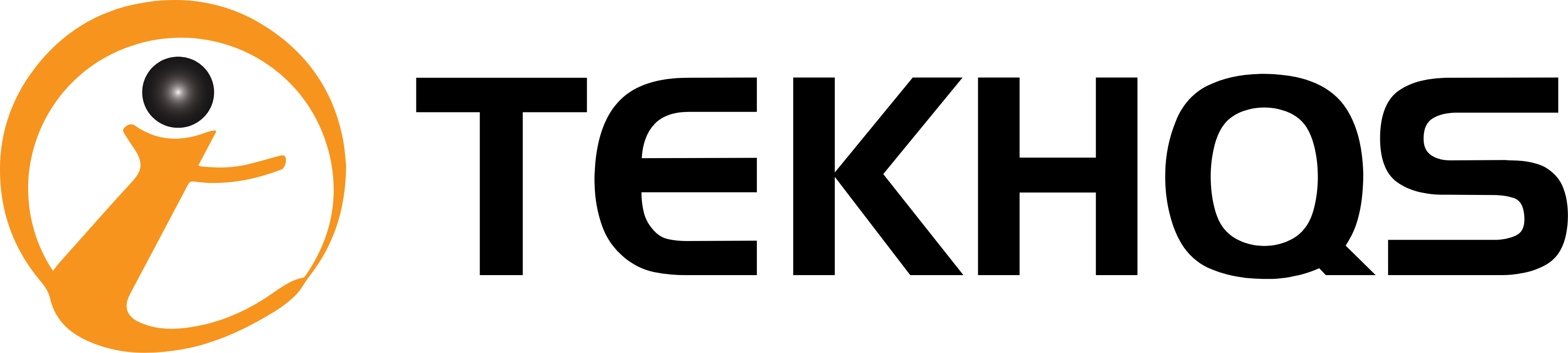
SAP Analysis for Office
Whether you have background in Finance and Accounting or not likely that Excel has a fare share of your time at work. Hence, would it be nice if your reports you built and customized in Excel would be able to connect to your SAP system and get a real-time data every time you refresh?
Let us guide you. We have an extensive experience building HANA-based solutions with Excel and PowerPoint front-end using SAP Analysis for office solution.
With SAP’s Roadmap and current convergence of client applications, Analysis for Office is strongly positioned as an essential tool for data management in SAP systems, no longer just for data analysis but increasingly also for reporting and planning.
This makes SAP Analysis for Microsoft Office a future-proof application. It is continuously improving and can easily be integrated into existing planning and reporting processes. Aside from its wide range of features, a major advantage of Analysis for Office is the flexibility it offers.
Additional flexibility also for non-IT departments :
In Analysis for Office, users work directly in their usual Excel environment, i.e. with tools they are very familiar with.
With just few clicks, various data sources can be accessed directly (SAP HANA, BW, BPC, EPM Universes, local files, etc.). Even sophisticated reporting and planning applications can be implemented directly in Analysis Office.
The feature set is extensive and continuously expanding. With the more recent versions, users have many possibilities that were previously inaccessible without help from IT.
IBCS and Corporate Design :
Analysis for Office is also continuously improving as a reporting tool. For instance, with a little help, you can now create table layouts in accordance with the IBCS (International Business Communication Standard).
In addition to actual support implementing workbooks, many of our customers have enjoyed our workshops, allowing them to obtain the relevant expertise in-house. Our workshop and solution experience includes the following topics (among others):

Tek Headquarters is a Californian Custom Software Development Company which provides Digital Software Solutions to startups, SME's and Enterprises.
Site Map